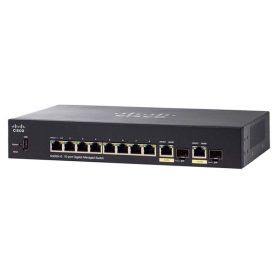- Your cart is empty
- Continue Shopping
Cisco SF200E-24P-CN SMB Switch Price in Dubai, UAE. Best Cisco Supplier in Dubai, UAE
Cisco 200E Series Smart Switches are a series of affordable smart switches that combine powerful network performance and reliability with the essential network management features you need for a solid business network. These scalable switches provide enhanced management, security, and quality-of-service (QoS) features beyond those of an unmanaged switch,
Product Description
SF200E-24P-CN Specifications |
|
|
Performance |
|
|
Switching capacity and forwarding rate |
|
| Capacity in Millions of Packets per Second (mpps) (64-byte packets) | 6.55 |
|
Layer 2 Switching |
|
| Spanning Tree Protocol (STP) | Standard 802.1d STP support
Fast convergence using 802.1w (Rapid Spanning Tree [RSTP]), enabled by default Multiple Spanning Tree instances using 802.1s (MSTP) |
| Link Aggregation | Support for IEEE 802.3ad Link Aggregation Control Protocol (LACP)
• Up to 4 groups • Up to 8 ports per group with 16 candidate ports for each (dynamic) 802.3ad link aggregation |
| VLAN | Support for up to 256 VLANs simultaneously (out of 4096 VLAN IDs). Port-based and 802.1Q tag-based VLANs
Port-based and 802.1Q tag-based VLANs |
| Voice VLAN | Voice traffic is automatically assigned to a voice-specific VLAN and treated with appropriate levels of QoS |
| Internet Group Management Protocol (IGMP) versions 1 and 2 snooping | IGMP limits bandwidth-intensive multicast traffic to only the requesters; supports 128 multicast groups |
| Head-of-line (HOL) blocking | HOL blocking prevention |
|
Security |
|
| IEEE 802.1X (Authenticator role) | 802.1X: RADIUS authentication, and, MD5 hash |
| Port security | Locks MAC addresses to ports, and limits the number of learned MAC addresses |
| Storm control | Broadcast, multicast, and unknown unicast |
|
Quality of Service |
|
| Priority levels | 8 hardware queues |
| Scheduling | Strict priority and weighted round-robin (WRR)
Queue assignment based on differentiated services code point (DSCP) and class of service (802.1p/CoS) |
| Class of service | Port based, 802.1p VLAN priority based, IPv4/v6 IP precedence/type of service (ToS)/DSCP based, Differentiated Services (DiffServ) |
| Rate limiting | Ingress policer, per VLAN and per port |
|
Standards |
|
| Standards | IEEE 802.3 10BASE-T Ethernet, IEEE 802.3u 100BASE-TX Fast Ethernet, IEEE 802.3ab 1000BASE-T Gigabit Ethernet, IEEE 802.3ad LACP, IEEE 802.3z Gigabit Ethernet, IEEE 802.3x Flow Control, IEEE 802.1D (STP), IEEE 802.1Q/p VLAN, IEEE 802.1w RSTP, IEEE 802.1s Multiple STP, IEEE 802.1X Port Access Authentication, IEEE 802.3af, RFC 768, RFC 783, RFC 791, RFC 792, RFC 793, RFC 813, RFC 879, RFC 896, RFC 826, RFC 854, RFC 855, RFC 856, RFC 858, RFC 894, RFC 919, RFC 922, RFC 920, RFC 950, RFC 951, RFC 1042, RFC 1071, RFC 1123, RFC 1141, RFC 1155, RFC 1350, RFC 1533, RFC 1541, RFC 1542, RFC 1624, RFC 1700, RFC 1867, RFC 2030, RFC 2616, RFC 2131, RFC 2132, RFC 3164, RFC 3411, RFC 3412, RFC 3413, RFC 3414, RFC 3415, RFC 2576, RFC 4330, RFC 1213, RFC 1215, RFC 1286, RFC 1442, RFC 1451, RFC 1493, RFC 1573, RFC 1643, RFC 1757, RFC 1907, RFC 2011, RFC 2012, RFC 2013, RFC 2233, RFC 2618, RFC 2665, RFC 2666, RFC 2674, RFC 2737, RFC 2819, RFC 2863, RFC 1157, RFC 1215, RFC 3416 |
|
IPv6 |
|
| IPv6 | IPv6 host mode
IPv6 over Ethernet Dual IPv6/IPv4 stack IPv6 neighbor and router discovery (ND) IPv6 stateless address auto-configuration DHCP v6 Client Path maximum transmission unit (MTU) discovery Duplicate address detection (DAD) Internet Control Message Protocol (ICMP) version 6 |
| IPv6 QoS | Prioritize IPv6 packets in hardware |
| Multicast Listener Discovery (MLD) snooping | Deliver IPv6 multicast packets only to the required receivers |
| IPv6 applications | Web, ping, Trivial File Transfer Protocol (TFTP), DNS client, TELNET, SSH, Bonjour |
| IPv6 RFCs supported | RFC 2463: ICMP version 6
RFC 3513: IPv6 address architecture RFC 4291: IPv6 addressing architecture RFC 2460: IPv6 specification RFC 2461: Neighbor discovery for IPv6 RFC 2462: IPv6 stateless address auto-configuration RFC 1981: Path maximum transmission unit (MTU) discovery |
|
Management |
|
| Web user interface | Built-in switch configuration utility for easy browser-based device configuration (HTTP). Supports configuration, system dashboard, system maintenance, and monitoring |
| SNMP | SNMP versions 1, 2c, and 3 with support for traps, and SNMP version 3 user-based security model (USM) |
| Remote Monitoring (RMON) | Embedded RMON software agent supports 4 RMON groups (history, statistics, alarms, and events) for enhanced traffic management, monitoring, and analysis |
| IPv4 and IPv6 dual stack | Coexistence of both protocol stacks to ease migration |
| Firmware upgrade | Web browser upgrade (HTTP) and TFTP |
| Port mirroring | Traffic on a port can be mirrored to another port for analysis with a network analyzer or RMON probe. Up to 4 source ports can be mirrored to one destination port. A single session is supported. |
| VLAN mirroring | Traffic from a VLAN can be mirrored to a port for analysis with a network analyzer or RMON probe. Up to 4 source VLANs can be mirrored to one destination port. A single session is supported. |
| DHCP (Options 66 and 67) | Dynamic Host Configuration Protocol (DHCP) options facilitate tighter control from a central point (DHCP server) to obtain IP address, auto-configuration (with configuration file download) |
| Textview CLI | Scriptable command-line interface |
| Localization | Localization of GUI and documentation into multiple languages |
| Other management | HTTP, RADIUS, port mirroring, TFTP upgrade, DHCP client, BOOTP, SNTP, ping, syslog, SSH; cable diagnostics; Telnet client (SSH secure support) |
|
Power Efficiency |
|
| Energy Detect | Automatically turns off power on RJ-45 port when the switch detects a link down
Active mode is resumed without loss of any packets when the switch detects the link is back up |
|
General |
|
| MAC table | Up to 8192 MAC addresses |
|
Discovery |
|
| Link Layer Discovery Protocol (LLDP) (802.1ab) with LLDP-MED extensions | LLDP allows the switch to advertise its identification, configuration, and capabilities to neighboring devices, which store the data in an MIB. LLDP-MED is an enhancement to LLDP that adds the extensions needed for IP phones. |
|
Power over Ethernet (PoE) |
|
| IEEE 802.3af PoE delivered on half of the RJ-45 ports within the listed power budgets | Maximum power of 15.4W to any 10/100 Ethernet base port. The total power available for PoE per switch is as follows: |
| Power Dedicated to PoE | 100W |
| Number of Ports That Support PoE | 12 |
|
Power consumption |
|
| Power Savings Mode | Energy Detect |
| Power Consumption: Worst Case | 110V/P=19.5W
220V/P=19.7W |
| Heat Dissipation (BTU/hr) | 69.04 |
|
Ports |
|
| Total System Ports | 24 Fast Ethernet 2 Gigabit Ethernet |
| RJ-45 Ports | 24 Fast Ethernet |
| Combo Ports (RJ-45 + SFP) |
2 Gigabit Ethernet combo |
| Buttons | Reset button |
| Cabling type | Unshielded twisted pair (UTP) Category 5 or better for 10BASE-T/100BASE-TX; UTP Category 5 Ethernet or better for 1000BASE-T |
| LEDs | System, Link/Act, PoE, Speed |
| Flash | 8 MB |
| CPU memory | 64 MB |
| Packet buffer | All numbers are aggregate across all ports, as the buffers are dynamically shared: |
| 64Mb | |
| Supported Small Form-Factor Pluggable (SFP) Modules | Media |
| Multimode fiber | |
| Single-mode fiber | |
| Single-mode fiber | |
| Single-mode fiber | |
| Multimode fiber | |
| Single-mode fiber | |
| Single-mode fiber | |
|
Environmental |
|
| Dimensions (W x H x D) | 440 x 44 x 350 mm
17.35 x 1.74 x 13.8 in. |
| Unit weight | 5.05 kg
11.13 lbs |
| Power | 100V-240V
2.0-1.0A 50-60 HZ |
| Certification | UL (UL 60950), CSA (CSA 22.2), CE mark, FCC Part 15 (CFR 47) Class A |
| Operating temperature | 32° to 104°F (0° to 40°C) |
| Storage temperature | -4° to 158°F (-20° to 70°C) |
| Operating humidity | 10% to 90%, relative, noncondensing |
| Storage humidity | 10% to 90%, relative, noncondensing |
|
Acoustic noise and mean time between failures (MTBF) |
|
| Fan (Number) | 1 |
| Acoustic Noise | N/A |
| MTBF @ 40°C (hours) | 97,338 |
| Warranty | Limited Lifetime |
|
Package Contents |
|
| • Cisco 200E Series Smart Switch
• Power cord • Mounting hardware • Serial Console Cable • CD-ROM with user documentation (PDF) included • Quick-start guide |
|
|
Minimum Requirements |
|
| • Web browser: Mozilla Firefox version 2.5 or later; Microsoft Internet Explorer version 6 or later
• Category 5 Ethernet network cable • TCP/IP, network adapter, and network operating system (such as Microsoft Windows, Linux, or Mac OS X) installed on each computer in the network |
|
General Inquiries
There are no inquiries yet.